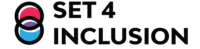Digital Feedback and Self-Reflection
Materials
1. Introduction
In today’s digital learning environments, feedback and reflection have evolved significantly, thanks to various digital tools. These technologies enable timely, personalized, and flexible feedback, which are key to fostering student engagement and promoting deeper learning (Hattie & Timperley, 2007). Additionally, digital platforms facilitate self and peer reflection, allowing students to take a more active role in their learning and develop critical thinking and self-regulation skills (Nicol & Macfarlane-Dick, 2006).
This content will explore how teachers can design digital feedback and reflection strategies that are not only effective but also inclusive, ensuring that all students, regardless of their learning needs, can participate meaningfully. To do so, we align these strategies with the Universal Design for Learning (UDL) framework, which emphasizes providing multiple means of engagement, representation, and action and expression (CAST, 2018). Applying UDL principles ensures that digital feedback and reflection can be accessible to a diverse range of learners, promoting a more equitable learning experience.
1.1 Overview of the lesson
This lesson will guide teachers through the key elements of designing effective digital feedback and self and peer reflection strategies, with a focus on inclusivity. We will first examine the importance of feedback in the learning process and outline the characteristics of effective feedback. Following this, we will explore the role of self and peer reflection in fostering metacognition and ownership of learning.
Practical strategies for designing inclusive digital feedback and reflection methods will be provided, grounded in the UDL framework. Teachers will learn how to use digital tools to offer feedback in multiple formats—such as text, audio, and video—and create reflection opportunities that cater to different learning preferences and needs. The lesson aims to equip educators with tools and techniques that not only improve student outcomes but also make learning more accessible and inclusive for all.
2. The Importance of Providing Feedback to Students
Providing timely, consistent, and accessible feedback is crucial for student success. Feedback serves as a guide, helping students recognize what they are doing well and where they need improvement. When delivered effectively, feedback empowers learners by offering them clear, actionable steps to enhance their performance (Hattie & Timperley, 2007).
In digital learning environments, the role of feedback becomes even more critical, as digital tools allow teachers to deliver feedback faster and more consistently than traditional methods, providing ongoing support throughout the learning process.
One of the strengths of digital tools is their ability to facilitate immediate feedback. Whether through automated quizzes, interactive assignments, or personalized comments, students can receive responses quickly, which helps them stay engaged and motivated (Winstone & Carless, 2019). Timely feedback enables students to reflect on their learning in real time, adjust their strategies, and avoid reinforcing misunderstandings, a process that is often more challenging in traditional, paper-based environments. Digital platforms also allow for consistent feedback loops, ensuring that students receive the guidance they need throughout the learning journey rather than only at set intervals, such as midterms or finals.
According to the Universal Design for Learning (UDL) Guidelines, feedback should be timely, accessible, and designed to support student engagement and persistence. UDL guideline focus on “providing options for sustaining effort and persistence” by offering feedback in various formats—such as written, verbal, or visual—so that it accommodates diverse learning needs (CAST, 2018). For example, some students may find audio feedback more engaging, while others might prefer written comments they can review at their own pace. Feedback that promotes engagement is essential for helping students recognize their progress and maintain motivation. By creating feedback loops that are constructive, goal-oriented, and encouraging, teachers can help students persist through challenges and develop a growth mindset.
UDL guidelines further highlights the importance of providing “options for executive functions,” such as monitoring progress and supporting strategy development (CAST, 2018). Feedback should empower students to track their learning and adjust their strategies based on their progress. In a digital context, teachers can use tools that provide consistent feedback, allowing students to better plan, monitor, and modify their approach as needed. This type of formative feedback fosters self-regulation and equips students with the skills to become more independent learners.
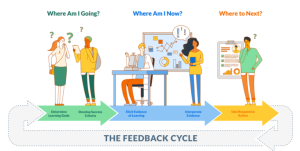
Figure 1: The feedback cycle infographic by Jolene Zywica, Opportunity Education (Available at: http://opportunityeducation.org/wp-content/uploads/2023/10/Feeback-Cycle-Poster_11x17-1.pdf)
2.1 The Characteristics of Effective and Inclusive Digital Feedback
Effective feedback plays a vital role in guiding students through their learning journey, but in the digital context, feedback must also be inclusive and accessible to all learners. Feedback should not only be pedagogically sound but also designed to meet the diverse needs of students, ensuring that everyone, regardless of ability, has equal access to its benefits. The Universal Design for Learning (UDL) framework offers valuable principles for ensuring feedback is both effective and inclusive in digital learning environments.
The key characteristics of effective and inclusive digital feedback are clarity, timelines, actionability and inclusivity.
2.1.1 Clarity
Effective feedback must be clear, specific, and focused on learning objectives. In a digital environment, clarity is enhanced through multiple formats such as text, video, or audio to meet diverse student needs. This ensures that feedback is accessible to all learners, regardless of their preferences or abilities (Hattie & Timperley, 2007; CAST, 2018).
2.1.2 Timeliness
Timely feedback is essential in maintaining student engagement and supporting real-time learning. Digital tools allow teachers to provide prompt feedback, enabling students to adjust their learning strategies before misunderstandings become entrenched (Winstone & Carless, 2019).
2.1.3 Actionability
For feedback to be effective, it must be actionable. This means offering clear, concrete steps for improvement, which digital tools can enhance by embedding resources like videos, additional readings, or examples of high-quality work. This helps students not just correct mistakes but also develop new strategies (Nicol & Macfarlane-Dick, 2006; CAST, 2018).
2.1.4 Inclusivity
Inclusive feedback takes into account the diverse needs of learners. UDL principles stress the importance of providing feedback that fosters motivation and persistence, using various formats to ensure all students, regardless of their learning style or abilities, can engage meaningfully with the feedback (CAST, 2018).
In summary, effective and inclusive digital feedback is clear, timely, actionable, and inclusive. By leveraging the principles of the UDL framework, teachers can ensure that their feedback not only supports student learning but is also accessible and meaningful to all learners. The goal is not just to correct mistakes but to foster growth, persistence, and self-regulation, ensuring that all students, regardless of their needs, have the opportunity to succeed.
2.2 Designing Inclusive Digital Feedback
Designing feedback in digital environments presents an opportunity to create more inclusive and personalized learning experiences for all students. Universal Design for Learning (UDL) principles, particularly the guideline of providing multiple means of representation, encourage educators to design feedback that is accessible to students with diverse needs and preferences. By leveraging digital tools, teachers can offer feedback that is both personalized and inclusive, ensuring that all students can understand and act on the feedback provided.
Below are practical tips for designing inclusive digital feedback using UDL principles:
- Offer Multiple Formats for Feedback
One of the key UDL strategies for inclusive feedback is providing it in different formats, such as text, audio, and video, to meet students’ varied needs and preferences. Digital tools make this flexibility easy to implement. For instance, teachers can:
- Text-based feedback: Use learning management systems (LMS) or document comments to provide written feedback. This is beneficial for students who prefer to read and review feedback at their own pace.
- Audio feedback: Tools like Mote or Vocaroo allow teachers to record and share audio feedback. This can be particularly effective for auditory learners or students who may find written feedback overwhelming.
- Video feedback: Tools like Loom or Screencastify enable teachers to provide feedback through short videos or screen recordings, explaining student work in real-time. Video feedback can be useful for visual learners or for explaining complex feedback in a more interactive manner.
By providing feedback in different modalities, teachers ensure that every student, regardless of their learning style or ability, has access to feedback that resonates with them (CAST, 2018).
- Incorporate Visual Aids to Support Understanding
For students who struggle with processing text or prefer visual learning, visual aids can enhance the clarity of feedback. Teachers can:
- Use annotations and highlight tools: Tools like Google Docs or Microsoft Word allow teachers to highlight key areas in student work, using color coding or comments to emphasize strengths and areas for improvement.
- Embed images or charts: Instructors can use tools like Canva or Snagit to create simple visuals, diagrams, or charts that clarify complex feedback or highlight key concepts.
- Screenshots with markup: In video or audio feedback, teachers can provide screenshots of student work and mark specific areas to visually guide the feedback.
These approaches align with UDL’s multiple means of representation principle by ensuring that feedback is presented in ways that cater to various sensory modalities (CAST, 2018).
- Provide Personalized, Actionable Feedback
Personalizing feedback makes it more meaningful for students, particularly in digital environments where students may feel less connected to their teachers. Digital tools can enhance personalization by:
- Using individualized comments: Instead of generic feedback, use student-specific comments that recognize their individual progress and challenges. Tools like Turnitin Feedback Studio allow teachers to quickly insert personalized feedback and track student improvement over time.
- Embedding resources: Embed links to additional resources, such as instructional videos, tutorials, or articles that can help students act on feedback. Tools like Edpuzzle or YouTube can be useful for adding video explanations or guided instruction that reinforce feedback.
- Interactive feedback: Tools like Google Forms or Poll Everywhere can be used to create quizzes or follow-up questions based on feedback. This encourages students to actively engage with feedback and apply it in their learning.
These practices ensure that feedback not only points out areas for improvement but also equips students with concrete tools to enhance their learning, aligning with UDL’s goal of supporting executive function and self-regulation (CAST, 2018).
- Ensure Accessibility with Assistive Technology
To ensure feedback is accessible to all students, including those with disabilities, digital feedback should be compatible with assistive technologies. Teachers can:
- Use text-to-speech tools: Tools like Read&Write or built-in text-to-speech features in platforms such as Google Docs can be used to read text-based feedback aloud, helping students with reading difficulties access the feedback more easily.
- Provide transcripts for audio or video feedback: For students with hearing impairments or those who may struggle with audio processing, offering transcripts alongside audio or video feedback ensures they have full access to the information.
- Use captions in video feedback: Many platforms, such as Loom and YouTube, allow teachers to add captions to video feedback, making it accessible to students with hearing impairments or language processing challenges.
By integrating these assistive technologies, feedback can be made more inclusive, ensuring that students with disabilities can engage fully with the learning process (CAST, 2018).
- Enable Ongoing, Iterative Feedback
Digital tools allow for a continuous, iterative feedback process where students can receive regular, timely updates on their progress. To support this, teachers can:
- Set up regular feedback loops: Platforms like Google Classroom or Moodle enable teachers to provide consistent feedback on drafts or assignments at different stages of completion. This ongoing feedback ensures that students can make adjustments and improvements before final submissions.
- Use self-assessment tools: Tools like Padlet or Kahoot allow students to reflect on their own work, aligning with UDL’s emphasis on supporting students’ ability to monitor their own progress (CAST, 2018). Self-assessment can complement teacher feedback and encourage students to take greater ownership of their learning.
Regular, formative feedback empowers students to take an active role in their development and make adjustments before summative assessments.
Designing inclusive digital feedback requires thoughtful use of digital tools to ensure that all students, regardless of their abilities, can access and benefit from the feedback provided. By offering feedback in multiple formats, incorporating visual aids, and using assistive technologies, teachers can create personalized and actionable feedback that meets diverse learning needs. UDL principles provide a clear framework for making feedback accessible, ensuring that students can engage with feedback in ways that support their learning and foster independence.
3. The Importance of Self and Peer Reflection in Fostering Deeper Learning
Self and peer reflection are critical components of the learning process, promoting metacognition, self-regulation, and deeper engagement with the material. By encouraging students to evaluate their own work and that of their peers, these reflective practices foster a more active learning environment where students take greater ownership of their progress and development (Boud, 2001).
In a digital learning environment, the opportunities for self and peer reflection expand, offering new ways for students to engage with feedback, think critically about their learning, and collaborate with others.
- Promoting Metacognition and Self-Regulation
One of the key benefits of self and peer reflection is its ability to promote metacognitive skills. When students are prompted to reflect on their own learning or provide feedback to peers, they engage in critical thinking about their understanding and areas for improvement (Nicol & Macfarlane-Dick, 2006). This reflective process helps students become more aware of their learning strategies, strengths, and challenges, empowering them to take an active role in adjusting their approach as needed. Self-regulation, a crucial outcome of metacognition, allows students to monitor and direct their learning, leading to better performance and more meaningful engagement with the material.
In digital environments, self and peer reflection can be facilitated through various tools and platforms that allow students to continuously track and assess their learning. Digital portfolios, reflective journals, and online discussion boards, for instance, provide structured opportunities for reflection and collaboration. These tools enable students to revisit their work over time, identify patterns in their learning, and receive feedback from both peers and instructors in a more dynamic and accessible way.
- Enhancing Collaboration and Peer Learning
Peer reflection not only benefits the individual but also enhances collaboration and peer learning. By engaging in peer reflection, students are exposed to different perspectives and approaches, which can deepen their understanding of the subject matter (Topping, 2009). When students provide constructive feedback to their peers, they also reinforce their own learning, as they must analyse the work critically and articulate their insights. This reciprocal process helps students refine their own thinking while supporting their peers’ development.
Digital platforms offer excellent opportunities for peer reflection, as they enable asynchronous collaboration and communication. Tools such as discussion forums, shared documents, and peer feedback systems allow students to engage in reflective dialogues without being constrained by time or location. These platforms can also facilitate anonymity, which can encourage more honest and constructive feedback. UDL guidelines support this flexibility in collaboration, ensuring that all learners can participate in reflection activities, regardless of their learning preferences or abilities (CAST, 2018).
- Fostering Deeper Learning and Long-Term Retention
Self and peer reflection play an essential role in fostering deeper learning. By reflecting on their work, students are encouraged to make connections between concepts, apply their knowledge in different contexts, and integrate feedback into future learning experiences. This process helps students move beyond surface-level understanding, leading to greater retention and the ability to transfer knowledge to new situations (Boud, 2001).
In digital learning environments, this deeper learning can be supported by the wide range of tools available for ongoing reflection. For instance, online quizzes with instant feedback, digital journaling apps, or collaborative workspaces allow students to continually revisit and reflect on their learning. These digital tools not only provide immediate insights but also encourage long-term retention by enabling students to see their progress over time and make adjustments based on both self-reflection and peer feedback.
- Building Confidence and Agency
Finally, self and peer reflection contribute to building students’ confidence and sense of agency in their learning. When students are given the opportunity to reflect on their own work, they develop a clearer understanding of their achievements and areas for growth. This can boost their confidence in their abilities and foster a sense of ownership over their learning process. Similarly, when students engage in peer reflection, they gain confidence in their evaluative skills and feel empowered to contribute to their peers’ learning journeys.
In digital settings, where students may feel isolated or disconnected from their instructors and classmates, self and peer reflection can provide crucial touchpoints for building a supportive learning community. Digital tools can help maintain these connections by fostering collaboration and enabling students to give and receive feedback in ways that are flexible and accessible for all learners, in alignment with UDL principles (CAST, 2018).
Self and peer reflection are essential for fostering deeper learning, promoting metacognitive skills, and enhancing student collaboration. In a digital learning environment, the use of reflective tools and platforms can extend these benefits by offering more accessible, flexible, and dynamic opportunities for students to engage with their learning. When designed with inclusivity in mind, self and peer reflection strategies can empower students to take control of their educational journey, leading to improved outcomes and a more fulfilling learning experience.
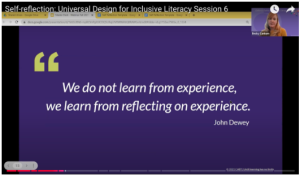
Figure 2: Self-reflecion: Universal Design for Inclusive Literacy Session 6. A session of a Universal Design for Inclusive Literacy webinar series sponsored by the California Department of Education, the California Collaborative for Educational Excellence, and CAST (Available at: https://www.youtube.com/watch?v=So4A2a_7Mm8)
3.1 Designing Inclusive Digital Self and Peer Reflection Strategies
Self and peer reflection are essential practices in promoting deeper learning, critical thinking, and student ownership of the learning process. In digital environments, these reflection practices can be designed to be more inclusive and accessible by offering flexible options that cater to diverse learning preferences and needs. By leveraging digital tools and aligning with Universal Design for Learning (UDL) principles, educators can create opportunities for students to reflect in ways that suit their individual strengths while ensuring that the process is accessible to all learners.
Here are practical strategies for designing inclusive digital self and peer reflection activities:
- Offer Multiple Formats for Reflection
To ensure that all students can engage with self and peer reflection meaningfully, it is essential to provide varied formats that align with students’ learning preferences and abilities. Some students may feel more comfortable reflecting through written text, while others may prefer visual or auditory formats. Offering multiple means of action and expression is central to UDL’s guidelines, supporting learner variability (CAST, 2018). Here are some practical tools and approaches:
- Written Reflections: Platforms like Google Docs or Microsoft OneNote allow students to write reflective journals or create collaborative peer reflections. These platforms offer flexibility for students to write at their own pace and include multimedia elements like images or links to external content.
- Audio or Video Reflections: Tools like Flipgrid (free version available) or Loom (free version available) enable students to record audio or video reflections. This option benefits students who find it easier to articulate their thoughts verbally rather than in writing and can support oral language development.
- Visual Reflections: Encourage students to use visual tools like Padlet (free version available) or Canva (free version available) to create mind maps, infographics, or visual journals. These formats can help visual learners express their understanding and insights in a way that feels more natural to them.
By providing flexible reflection formats, teachers support all students in engaging with reflective activities in a manner that is best suited to their learning style and abilities.
- Incorporate Collaborative Reflection for Peer Learning
Peer reflection not only helps students critically evaluate the work of others but also reinforces their own understanding through collaboration. Digital tools make peer reflection more accessible and flexible by allowing students to share and critique each other’s work asynchronously, without the pressure of time constraints. Some effective strategies include:
- Discussion Boards and Comments: Tools like Google Classroom, Moodle, or Microsoft Teams offer discussion boards and commenting features where students can provide feedback on their peers’ work. This can be done asynchronously, giving students more time to think critically and formulate constructive feedback.
- Anonymous Peer Feedback: For students who may feel hesitant about giving or receiving feedback, platforms like Peergrade (free version available) or Google Forms allow for anonymous peer assessment. Anonymity can encourage more honest and constructive feedback, creating a safe space for peer interaction.
- Collaborative Reflection: Encourage students to work in small groups to reflect on shared projects using collaborative tools like Google Docs or Padlet. By working together, students can exchange ideas, learn from one another’s perspectives, and deepen their understanding of the material.
These strategies not only foster critical thinking and collaboration but also help students build communication skills that are essential for peer learning.
- Embed Reflection Prompts to Guide Deeper Thinking
Providing structured prompts can help guide students through the reflection process, ensuring that they engage in deeper, more meaningful thinking. Reflection prompts can be embedded within digital platforms to encourage students to consider key aspects of their learning and progress. Some strategies include:
- Self-Assessment Forms: Use tools like Google Forms (free) or Microsoft Forms (free) to create self-assessment questionnaires with open-ended questions. Prompts such as “What strategies did I use that worked well?” or “How can I improve my approach next time?” encourage students to reflect on their learning strategies and outcomes.
- Rubrics for Peer Reflection: Provide students with rubrics that outline clear criteria for giving feedback on their peers’ work. Tools like Rubistar (free) can help create structured rubrics that guide students in providing constructive feedback based on specific learning goals.
- Reflection Checklists: Teachers can use platforms like Google Docs or OneNote to create checklists that students can use to guide their reflections. Checklists might include prompts such as “Identify two strengths of your work” or “What feedback from peers surprised you the most?”
These structured prompts help students move beyond surface-level reflections and engage in more critical, thoughtful analysis of their work and learning strategies.
- Ensure Accessibility with Assistive Technologies
To ensure that all students can participate fully in self and peer reflection, it’s important to incorporate assistive technologies that support diverse needs, including those of students with disabilities. Some practical considerations include:
- Text-to-Speech and Speech-to-Text Tools: Platforms like Google Docs (with built-in voice typing) or Microsoft Word (with Dictation) allow students to dictate their reflections or listen to written text. These tools are particularly useful for students with reading or writing challenges, making reflection activities more accessible.
- Closed Captions for Video Reflections: For video-based reflections, platforms like Flipgrid or Loom offer closed captioning options, ensuring that students with hearing impairments can fully engage with the reflections of their peers.
- Visual Organizers for Structuring Reflections: Tools like Canva (free version available) or MindMeister (free version available) allow students to create visual organizers to structure their reflections. This can be particularly helpful for students who struggle with organizing their thoughts in more linear, text-based formats.
Incorporating these assistive technologies ensures that reflection activities are accessible to all students, regardless of their individual learning needs.
- Provide Opportunities for Continuous Reflection
Reflection should be an ongoing process that allows students to monitor their progress and make adjustments throughout the learning journey. Digital tools enable teachers to provide continuous opportunities for students to reflect on their learning over time. Some strategies include:
- Digital Portfolios: Platforms like Google Sites or Seesaw (free version available) allow students to create digital portfolios where they can track and reflect on their learning progress over time. These portfolios provide a space for students to revisit their work, identify growth areas, and reflect on how their understanding has evolved.
- Regular Reflection Prompts: Use platforms like Padlet or Google Classroom to post regular reflection prompts, encouraging students to reflect on their learning after each major assignment or lesson. This can help students stay engaged with the reflective process and see how their learning develops over time.
Ongoing reflection activities encourage students to develop self-awareness and take ownership of their learning, promoting metacognitive skills that support long-term academic success.
Designing inclusive digital self and peer reflection strategies requires flexibility, accessibility, and support for diverse learning preferences. By offering multiple formats for reflection, incorporating peer collaboration, providing structured prompts, and leveraging assistive technologies, educators can create reflection opportunities that are both accessible and meaningful for all students. These strategies align with UDL’s principles of multiple means of action and expression, ensuring that all learners can engage fully in the reflection process and take control of their educational growth.
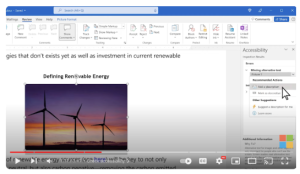
Figure 3: Microsoft 365: Making documents accessible (Available at: https://www.youtube.com/watch?v=aF9iHaIR0yE)
4. Conclusion
In the ever-evolving landscape of digital education, providing effective and inclusive feedback and designing self and peer reflection strategies are crucial in fostering deeper learning and student engagement. By aligning feedback and reflection practices with the Universal Design for Learning (UDL) framework, teachers can ensure that all students, regardless of their learning preferences or abilities, can access, understand, and act upon feedback in ways that promote their academic growth.
The flexibility offered by digital tools allows educators to provide feedback in multiple formats—such as text, audio, and video—ensuring accessibility for a wide range of learners. These tools also facilitate ongoing, timely feedback that keeps students engaged with their learning and allows them to make meaningful improvements throughout the process. Incorporating personalized, actionable feedback helps students develop self-regulation skills and a deeper understanding of their learning goals.
Self and peer reflection, when thoughtfully integrated into digital learning environments, offers students the opportunity to critically assess their own work and learn from their peers. By providing flexible reflection options and embedding assistive technologies, teachers can create an inclusive space where all students are empowered to take ownership of their learning journey. These practices not only enhance individual learning outcomes but also build collaborative skills that are essential in today’s interconnected world.
In summary, designing inclusive digital feedback and reflection strategies through the lens of UDL ensures that learning experiences are equitable, personalized, and meaningful for all students. By embracing the potential of digital tools and UDL principles, educators can create dynamic, supportive learning environments where every student has the opportunity to succeed and grow.
5. References
- Boud, D. (2001). Using journal writing to enhance reflective practice. New Directions for Adult and Continuing Education, 90, 9-17. https://doi.org/10.1002/ace.16
- CAST. (2018). Universal Design for Learning Guidelines version 3.0. http://udlguidelines.cast.org
- Hattie, J., & Timperley, H. (2007). The power of feedback. Review of Educational Research, 77(1), 81–112. https://doi.org/10.3102/003465430298487
- Nicol, D. J., & Macfarlane-Dick, D. (2006). Formative assessment and self-regulated learning: A model and seven principles of good feedback practice. Studies in Higher Education, 31(2), 199–218. https://doi.org/10.1080/03075070600572090
- Topping, K. J. (2009). Peer assessment. Theory Into Practice, 48(1), 20-27. https://doi.org/10.1080/00405840802577569
- Winstone, N. E., & Carless, D. (2019). Designing effective feedback processes in higher education: A learning-focused approach. Routledge.
7. Assessment Practices/ Inclusion Assessment
Inclusive Digital Teaching Practices
Technical support for teachers (PSR 5.7)
15 min
After completing this unit, the learner will be able to:
- understand the importance of providing feedback on student’s work,
- understand the importance of self and peer reflection on learning,
- recognize the characteristics of a effective and inclusive feedback and
- design effective and inclusive digital feedback and self and peer reflection strategies.
Inclusion, Student’s feedback and Self-reflection, Assessment Inclusive education, Digital technologies








Funded by the European Union. Views and opinions expressed are however those of the author(s) only and do not necessarily reflect those of the European Union or the European Education and Culture Executive Agency (EACEA). Neither the European Union nor EACEA can be held responsible for them (2022- 1 -SI01 -KA220-HED-000088368).