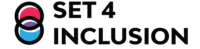Professional learning
Materials
1. Introduction
In the digital age, characterized by an era of rapid digitalization across diverse domains, the internet’s pervasive influence has revolutionized how we access information, connect with others, and engage in learning. This shift towards digital platforms is particularly evident in the educational landscape, where the traditional paradigm of in-person instruction has given way to innovative online learning methods. The global upheaval caused by the COVID-19 pandemic accentuated the urgency and importance of adapting to this digital transformation. During this unprecedented period, schools and teacher education programs underwent a paradigm shift, swiftly transitioning to remote teaching modalities (Carrillo & Flores, 2020; Meyer et al., 2023).
In the contemporary professional development landscape, online professional learning is a dynamic and transformative approach to continuous education. The digital era has ushered in a paradigm shift, compelling professionals across various industries to embrace innovative learning methodologies facilitated by online platforms. Online learning has transformed how knowledge is delivered, materials are prepared, and technology is utilized. To make the most of online learning, we need to understand its pros and cons, as well as the key components of the online learning process and the best practices for effective learning outcomes. The technology we use is also crucial for the design and execution of online learning. There are various tools available that can help us create and implement online learning, but we need to be selective and choose the ones that match the features of online learning.
2. Online professional learning
Online professional learning can be defined as using digital technologies and online platforms to facilitate ongoing education and skill development for professionals in various fields. This learning mode allows individuals to acquire new knowledge, enhance existing skills, and stay current with industry trends and advancements, all within a virtual or digital environment. (Brown & White, 2018; Doe, 2019; Smith & Johnson, 2020)
Based on a comprehensive examination of the existing literature, Ahmed et al. (2021) identified five foundational principles intended to direct the design and implementation of online professional learning resources for teachers. Each principle is accompanied by a specific recommendation, as highlighted by Ahmed et al. (Ahmed et al., 2021):
- Relevance: The primary principle underscores the importance of relevance in designing online professional learning resources to align closely with the needs of teachers. The recommendation emphasizes the necessity for these resources to address and fulfill the specific requirements of educators directly.
- Educational Value: The second principle emphasizes the educational value inherent in professional learning design. It centers on learning outcomes, cognitive presence, and the critical elements of assessment and feedback. To uphold educational value, a professional learning program must showcase evidence of learning, often demonstrated through a learning assurance task or assessment.
- Learning Environment: The third principle advocates for online professional learning programs and resources to be user-friendly and adaptable. Providing a managed and flexible learning environment tailored to teachers’ needs is essential to fostering effective professional development.
- Social Presence: The researchers emphasize the significance of ‘social presence’ as a recurring finding in their study. This pertains to the extent to which individuals feel socially connected to others in their online learning environment. Facilitators play a crucial role in establishing social presence through welcoming participants, fostering connections, and effective communication. The study underscores that successful professional learning relies less on content and more on meaningful interactions among participants, including engagement with facilitators and fellow attendees.
- Quality Content: The fifth principle recommends providing high-quality content for teachers, utilizing diverse media from reputable sources. The research highlights the existence of practical checklists offering criteria to ensure quality. For instance, the principle suggests adopting content ‘playlists, not packets’ to demonstrate a commitment to diverse media from various reliable sources. Additionally, the study underscores the critical importance of a resource’s integrity, emphasizing that content must be reputable, current, and accurate to contribute effectively to educational value.
Online professional learning has become increasingly popular, offering flexibility and accessibility for individuals seeking to enhance their skills and knowledge. However, like any educational approach, it comes with both advantages and disadvantages.
Advantages of Online Professional Learning (DEEP Professional, 2023; Gustafson, 2022; MIT Open Learning, 2022):
- Flexibility and Accessibility: Online professional learning allows individuals to access courses and resources from anywhere, at any time, providing flexibility for those with busy schedules or work commitments.
- Cost-Effective: Online courses often eliminate the need for travel and accommodation expenses associated with traditional in-person training, making professional development more cost-effective.
- Self-Paced Learning: Online courses often allow learners to progress at their own pace, catering to individual learning styles and enabling a more personalized approach.
- Diverse Learning Resources: Online professional learning platforms often provide a wealth of multimedia resources, including videos, interactive modules, and real-world case studies, enriching the learning experience.
- Global Networking: Online platforms enable professionals to connect with a global network of peers and experts, fostering collaboration and the exchange of diverse perspectives.
Disadvantages of Online Professional Learning (DEEP Professional, 2023; Gustafson, 2022; MIT Open Learning, 2022):
- Limited Face-to-Face Interaction: Lack of in-person interaction can result in a reduced sense of community and may hinder certain types of hands-on or practical learning experiences.
- Technical Challenges: Technical issues, such as poor internet connectivity or platform glitches, can disrupt the learning experience and cause frustration.
- Self-Discipline Required: Online learning demands a high level of self-discipline and motivation, and some individuals may struggle to stay on track without the structure of traditional classroom settings.
- Potential for Isolation: Online learning can be isolating, lacking the social interaction and camaraderie found in traditional in-person training environments.
- Quality and Credibility Concerns: The quality of online professional learning can vary, and some programs may lack accreditation or recognition, raising concerns about the credibility of the acquired skills.
In summary, while online professional learning offers numerous advantages in terms of flexibility, accessibility, and diverse resources, it also presents challenges related to limited face-to-face interaction, technical issues, and the need for self-discipline. The effectiveness of online professional learning depends on individual preferences, learning styles, and the quality of the chosen courses or programs.
3. Process of designing and delivering online professional learning
Creating effective online professional learning is a crucial process involving various steps and elements to ensure the principles described above. The main essential steps and suggestions are:
1. Needs assessment: At the beginning, it is crucial to identify the learning needs of professionals and the goals they aim to achieve, including the specific skills, knowledge, or competencies individuals or organizations seek to develop.
2. Program Design: Based on identified learning needs, a structured program should be developed, including designing courses, modules, or workshops that cover relevant content and incorporate various instructional methods suitable for online delivery.
3. Platform Selection: This step emphasizes the selection of an appropriate online learning platform or learning management system (LMS) to host the professional learning program. Selecting a platform with user-friendliness, features, and compatibility with the intended audience is crucial for effective professional learning.
4. Content Development: In this step, engaging and interactive learning materials, including video lectures, reading materials, quizzes, assignments, and any other resources necessary for the online courses, should be created. It is crucial that all content is accessible and caters to diverse learning styles.
5. Delivery and Accessibility: This highlights the importance of easily accessible platforms for participants and includes preparing clear instructions on navigating the platform, accessing resources, and engaging in activities.
6. Participant Enrollment: This suggests the easy enrollment of professionals into the online learning program. This could include registering, creating user profiles, and ensuring participants have the credentials to access the content.
7. Facilitation and Interaction: This highlights the importance of online interactions through discussion forums, webinars, or virtual classrooms. Encouraging active participation, collaboration, and networking among professionals is crucial to enhancing the learning experience.
8. Assessments and Feedback: To gather assessments and feedback, evaluations, quizzes, or assignments to evaluate participants’ understanding of the content must be included.
9. Continuous Support: It is desirable that the participants have support available through discussion forums, Q&A sessions, or virtual office hours. If technical issues appear, they should be addressed promptly.
10. Certification or Recognition: Upon successful completion of the online professional learning program, certificates or other forms of recognition should be issued to participants. This adds value to their professional development and serves as a tangible acknowledgment of their efforts.
11. Evaluation and Improvement: After ending the course, evaluations can be conducted to gather feedback from participants about the effectiveness of the program. This feedback can be used to improve future iterations, ensuring continuous enhancement of the online professional learning experience.
12. Continuous Learning Culture: It is necessary to enable ongoing access to resources and updates, which can encourage a culture of continuous learning. This helps professionals stay current and adapt to evolving trends in their respective fields.
By following these steps, organizations and educators can create a robust and effective online professional learning experience that meets the needs of professionals and contributes to their ongoing development.
4. ICT support for online professional learning
ICT support for online professional learning is a topic that covers how information and communication technology (ICT) can help users improve their knowledge and skills, as well as enhance their teaching practices in online environments. ICT can offer various tools and resources for users to communicate, create, disseminate, store, and manage information and engage in collaborative and interactive learning activities with their peers and students (IIEP Learning Portal, 2023).
ICT support for online professional learning can be divided into categories based on features, functions, and purposes. One of the classifications can be divided into the following categories (Raouna, 2023):
- Online learning platforms,
- Online course platforms,
- Traditional learning management systems (LMSs),
- WordPress LMS plugins, and
- Authoring tools.
Each category is presented below, including examples of practical tools.
In general, the terms online learning platform and online course platform are often used synonymously, but they have different meanings depending on who uses them and in what context (Raouna, 2023). A learning platform is a site where students can browse educational content and purchase courses or programs. Online learning platforms typically refer to sites that offer courses or education from various providers, such as Coursera, Udemy, and LinkedIn Learning–previously known as Lynda. For educators, a course platform is a tool where they can deliver knowledge (Raouna, 2023). In contrast, online course platforms usually refer to software that enables the creation of a learning environment, such as LearnWorlds, Thinkific, Kajabi, or Teachable (Raouna, 2023).
More specifically, online learning platforms for professional development are resources that allow participants to learn new skills without the need for physical classrooms (He, 2022). These are usually websites or applications that offer a variety of online courses, programs, or certifications for learners to choose from. They often have many topics, ranging from academic subjects to professional skills. The purpose of these services is to provide convenient and flexible avenues for career growth.
The online learning platform is defined as “a system that provides integrated support for the six activities –creation, organization, delivery, communication, collaboration, and assessment- in an educational context” (Vieyra & González, 2020).
Table 1. Examples of online learning platforms (Raouna, 2023)
| Name | Purpose | Number of programs | Resource |
| Coursera | Learning platforms for business | over 43,000 certification programs and university-level guides | https://www.coursera.org/ |
| Skillshare | Classes about leadership and management, freelance and entrepreneurship, business analytics and marketing, productivity and lifestyle classes, creative writing, animation, and web development lessons. | over 27,000 classes in different categories | https://www.skillshare.com/ |
| edX.org | College-level online learning platforms | over 2,500 classes | https://www.edx.org/ |
| Mindvalley | Classes in the career, mind, body, entrepreneurship, relationships, and career categories | over 50 courses | https://www.mindvalley.com/ |
| Udemy | Classes about marketing, business management, finance, and information technology | 204,000 courses | https://www.udemy.com/ |
An online course platform is a tool that allows you to create, sell, and manage online courses with complete customization of your brand, pricing, and user data. Online course platforms are essential for the eLearning industry, as they enable entrepreneurs and businesses of all sizes to build their own learning platforms, whether academies, marketplaces, or training centers.
An online course platform is a type of learning management system (LMS) that online instructors can use to create, host, deliver, and sell online courses. They usually provide tools for uploading and managing content, designing and delivering lessons, and engaging and assessing learners (Raouna, 2023).
Table 2. Examples of online course platforms (Raouna, 2023)
| Name | Type | Who is it for? | Resource |
| LearnWorlds | Cloud-based LMS platform | For entrepreneurs, individual instructors, educators, small/medium businesses, professional trainers, and companies that want to train their employees or educate their customers | https://www.learnworlds.com/ |
| Thinkific | Standalone course platform for building and selling online courses | For solopreneurs, small/medium businesses – SMEs, and coaches who want to generate more income | https://www.thinkific.com/ |
| Teachable | Online teaching platform that serves the everyday instructor, helping them transform their knowledge into a business. | For new course creators, solopreneurs, coaches, and creative professionals. | https://teachable.com/ |
| Kajabi | An all-in-one online platform that offers the tools to sell digital products, including online courses, coaching programs, and podcasts. | Non-techy online course creators, digital entrepreneurs, small businesses, freelancers, creators, and individual instructors selling simple format courses and downloadables | https://kajabi.com/ |
| Podia | online learning platform that makes creating and selling online courses, memberships, and other digital products an easy task. | For content creators and artists who want to monetize their content and knowledge with simple learning activities and gated videos | https://www.podia.com/ |
An LMS is the higher category usually used by enterprises for employee training, customer education, and onboarding or by academic institutions to support teaching (Raouna, 2023). Different types of LMSs suit different users and purposes. Corporate LMSs are more feature-rich and flexible than academic LMSs, which are more stable and standardized. Cloud LMSs are more convenient and accessible than hosted LMSs, which are more secure and compliant. The choice of an LMS depends on the needs and preferences of the organization.
Traditional learning management systems (LMSs) are systems that enable organizations to administer, track, and report on the training and education of their employees, customers, or students. They typically have features for creating and assigning courses, managing enrollments and progress, and generating reports and analytics (Raouna, 2023; Vieyra & González, 2020).
Table 3. Examples of LMSs (Raouna, 2023)
| Name | Type | Who is it for? | Resource |
| Docebo | Cloud-based LMS solution that ticks off the majority of every organization’s training needs and requirements. | For use by human resource professionals, HR departments, or enterprises. | https://www.docebo.com/ |
| LearnUpon | The cloud-based option is intended for educational purposes, corporate training, customer education, and partner training. | For educational institutions and businesses of all types and sizes. | https://www.learnupon.com |
| Litmos | The platform that offers a variety of eLearning solutions for businesses, including corporate, customer, partner, services, support training, and compliance training. | For businesses of all types and sizes, focusing mostly on corporate training. | https://www.litmos.com/ |
| Blackboard | Solution that offers an adaptable learning environment suitable for both academic and business development purposes. | For educational institutes, public administrations, educators, trainers, instructional designers, as well as SMEs and enterprises | https://www.anthology.com/ |
| Moodle | free, open-source learning management platform | For educators, freelancers, businesses, and public administrations. | https://moodle.com/ |
A WordPress LMS plugin is a tool that enables you to create and sell courses on your WordPress website. It enhances your site’s functionality and gives you more control over your online course business. WordPress LMS plugins are often the most affordable option for hosting a cloud LMS, but they have limited functionality and high maintenance costs. They usually need some WordPress expertise or a developer to tailor them to our needs.
WordPress LMS plugins are plugins that add LMS functionality to WordPress websites. They allow users to create and sell online courses using WordPress as the platform. They usually integrate with other WordPress plugins and themes to enhance the user experience. (wordpress.org, 2023)
Table 4. Examples of WordPress LMS plugins (Raouna, 2023)
| Name | Type | Who is it for? | Resource |
| LearnDash | It is the most popular premium WordPress LMS plugin in the market. With it, you can design, promote, and sell online courses. | It can be used by individuals, authors, companies, universities, training organizations, and entrepreneurs worldwide to help them create and sell their courses. | https://www.learndash.com |
| LifterLMS | It is the leading free open-source WordPress LMS solution. It comes with content management tools that can help you offer individual courses, training-based membership websites, and MOOCs (Massive Open Online Courses). | For businesses, teachers, and WordPress users – developers, designers, and IT professionals who build LMS websites and training portals. | https://lifterlms.com |
| LearnPress | It is a free version and another popular choice amongst WordPress LMS plugins. | It is best suited to individuals who already have or want to build an eLearning website or online school, entrepreneurs, web development agencies, and educational institutions. | https://wordpress.org/plugins/learnpress/ |
| MemberPress | The ‘all-in-one’ membership plugin | For creators, podcasters, hobbyists, entrepreneurs of any industry (fitness, beauty, arts, etc.), tutors, teachers, writers, coaches, nutritionists, consultants, designers, religious organizations, communities, and online stores. | https://memberpress.com/ |
| WPLMS | Social learning management systems for WordPress on the market. | For training centers, businesses interested in offering corporate training, course tutors, colleges, schools or academies, universities, and MOOC platforms. | https://wplms.io/ |
Besides online learning platforms, standalone course platforms, and WordPress plugins, separate software can also be used to create various kinds of learning content. These are known as authoring tools.
Authoring tools are a type of tool that helps instructors design and develop interactive and engaging online learning content. They usually have features for creating multimedia elements, quizzes, simulations, and scenarios (Raouna, 2023; UNESCO, 2022; Vieyra & González, 2020).
Table 5. Examples of authoring tools (Raouna, 2023)
| Name | Type | Who is it for? | Resource |
| Articulate Storyline 360 | Course authoring tool amongst many demanding course creators and instructional designers. | For newer designers because of its ease of use. Also, it is an ideal choice for freelancers, academics, and businesses of any size or industry. | https://articulate.com/360 |
| Elucidat | Comes with a beautiful user-friendly interface, modern and easy navigation, which makes it one of the easiest-to-use course creation tools on this list. | For large enterprises, academics, and non-profit organizations. | https://www.elucidat.com/ |
| Adobe Captivate | Create immersive learning scenarios and high-quality online courses. | For use by freelancers, small/medium companies, large enterprises, and non-profit organizations. | https://www.adobe.com/products/captivate.html |
| Lectora | A responsive design, automated versioning, interactivity, branching, quizzing features, and course template options. | for freelancers, small/medium companies, large enterprises, and non-profit organizations. | https://www.elblearning.com/create-learning/lectora |
| EasyGenerator | Authoring tool that is easy to use. | For individuals who have no eLearning background. | https://www.easygenerator.com/en/ |
5. Guidelines for choosing appropriate ICT support for online professional learning
Selecting appropriate ICT support is crucial. There are many factors to consider when choosing appropriate ICT support for online professional learning. Some of the general guidelines are (British Council, 2023; ISTE, 2019; UNESCO, 2022, 2023):
- Align the ICT support with the learning objectives, content, pedagogy, and online professional learning program assessment.
- Select the ICT tools and platforms that are accessible, affordable, reliable, and user-friendly for online learners and facilitators.
- Ensure the ICT support is compatible with the educational institution or organization’s existing infrastructure, policies, and standards.
- Evaluate the ICT support regularly and systematically to measure its effectiveness, efficiency, and impact on online professional learning outcomes.
These are some of the factors that can assist users in choosing the right tool for their ICT support needs. Users can also use online reviews and ratings to compare and assess different tools based on their quality, effectiveness, and user satisfaction.
6. Conclusion
Online learning offers a flexible, accessible, and innovative way of acquiring and updating knowledge and skills in the digital age. However, online learning also poses some challenges and requires careful planning and implementation. To ensure the quality and effectiveness of online learning, we need to consider the following aspects:
- The online learning objectives, content, pedagogy, and assessment align with the online learning context and goals.
- The selection of the online learning tools and platforms that are suitable for the online learners and facilitators, as well as the online learning features and activities.
- The compatibility of the online learning support with the existing infrastructure, policies, and standards of the educational institution or organization.
- The evaluation of the online learning support and outcomes regularly and systematically, using various methods and indicators. By following these guidelines, we can leverage the benefits of online learning and overcome its limitations, thus fostering a culture of continuous learning and improvement in the digital era.
References
Ahmed, S. K., Mitchell, P., & Trevitt, J. (2021). Rapid review of effective practice principles in the design and delivery of digital resources for teachers (Issue June).
British Council. (2023). Integrating ICT. https://www.teachingenglish.org.uk/professional-development/teachers/integrating-ict
Carrillo, C., & Flores, M. A. (2020). COVID-19 and teacher education: a literature review of online teaching and learning practices. European Journal of Teacher Education, 43(4), 466–487. https://doi.org/10.1080/02619768.2020.1821184
DEEP Professional. (2023). The Pros and Cons of Online Professional Learning. https://www.deepprofessional.com/thinking/the-pros-and-cons-of-online-professional-learning
Gustafson, K. (2022). Is Online Learning as Good as Face-to-Face? Where It Shines and Doesn’t. https://www.onlineeducation.com/features/pros-and-cons-of-online-learning
He, G. (2022). 13 Top Online Learning Platforms for Professional Development. https://teambuilding.com/blog/online-learning-platforms
IIEP Learning Portal. (2023). Information and communication technology (ICT) in education. https://learningportal.iiep.unesco.org/en/issue-briefs/improve-learning/information-and-communication-technology-ict-in-education
ISTE. (2019). ISTE Standard. iste.org/standards
Meyer, A., Kleinknecht, M., & Richter, D. (2023). What makes online professional development effective? The effect of quality characteristics on teachers’ satisfaction and changes in their professional practices. Computers and Education, 200(April). https://doi.org/10.1016/j.compedu.2023.104805
MIT Open Learning. (2022). The pros and cons of online learning. https://openlearning.mit.edu/news/pros-and-cons-online-learning
Raouna, K. (2023). 30 Best Online Learning Platforms for 2024. https://www.learnworlds.com/online-learning-platforms/#Online_Learning_Platforms_VS_Online_Course_Platforms
UNESCO. (2022). Guidelines for ICT in education policies and masterplans.
UNESCO. (2023). Digital learning policies. https://www.unesco.org/en/digital-education/policies
Vieyra, G. Q., & González, L. F. M. (2020). Platforms for Online Learning: A Product Specification. European Journal of Social Science Education and Research, 7(3), 112. https://doi.org/10.26417/711yni40w
4. Continuous Professional Development Addition
Continuous Professional Development for Inclusive Digital Teaching – Part 2
30 min
Participants will be able to:
- Evaluate and determine when to use online courses based on specific contexts and learning goals.
- Evaluate online courses’ positive and negative aspects.
- Create appropriate professional learning courses.
- Select relevant ICT support professional learning courses.
- Explore and utilize different collaboration tools and technical support resources relevant to their chosen mode of course delivery.
Online; tools; collaboration methods








Funded by the European Union. Views and opinions expressed are however those of the author(s) only and do not necessarily reflect those of the European Union or the European Education and Culture Executive Agency (EACEA). Neither the European Union nor EACEA can be held responsible for them (2022- 1 -SI01 -KA220-HED-000088368).