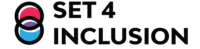Technical support for inclusive digital teaching and learning
Materials
1. Introduction
The fourth United Nations Sustainable Development Goal for the year 2030 calls for quality, inclusive and equitable education for all people. We must work to consolidate access to education that transcends social, cultural and economic barriers. With the help of technological resources that guarantee inclusion, educational institutions can train more critical citizens with the necessary skills to face life challenges. Classroom planning also benefits from the use of these tools, since integrating them into an environment of interaction promotes cooperation and social transformation.
1.1 Purpose of this learning unit
Information and Communication Technologies contribute to build learning environments that persevere despite the contextual factors that affect them. The purpose of this unit is to take advantage of the technological tools that provide connection, and challenges must be taken into account to achieve inclusion.
2. Digital divides
ICTs have transformed the methods in which knowledge is acquired and people relate to each other. Including technology in the academic environment requires the consideration of situations that must happen previously such as empowering faculty to introduce ICT into the curriculum, giving them options to determine which ones are best suited to the subject matter and their students. Educating students and teaching them the correct use of these tools. Provide educational institutions with the necessary equipment, individually and collectively.
If teachers have the necessary training, technology will be adopted efficiently in the classroom. But it is not only a matter of looking at how to incorporate it, but also of keeping in mind the gaps that divide access to education itself. Not all families can access the Internet or have the required devices. However, there are other aspects that, if not taken into account, can lead to greater exclusion, such as
- Economic level in general, minors with families that have fewer resources obtain lower academic results. If ICTs were able to provide all students with the same technological means, they could maximize their performance.
- Geographical, cultural or gender reasons: the Internet University proposes, for example, providing electronic tablets with downloaded material to a center with gypsy girls to access from home, as a solution to avoid educational backwardness.
- Functional diversity: people with some kind of disability need the classroom to adapt and include them. There are examples where keyboards or Braille printers are incorporated into educational facilities.
- Immigration: cultural diversity should not be a reason for discrimination. With techniques such as gamification, activities can be carried out that represent and make multiculturalism visible.
Two professors from the Faculty of Human Sciences and Education of the University of Zaragoza in Spain, Cecilia Latorre and Alejandro Quintas, presented their books entitled: “Technologies and neuroeducation from an inclusive approach” and “Educational inclusion and technologies for learning”. From these researches, Latorre explains that the economic issue is an obvious constraint that can be mitigated with the creativity of teachers. “For example, if you are working on a project where it is necessary to use the computer, instead of individual work, you can do alternative work, such as group projects, in pairs or based on cooperative learning,” the teacher describes.
In addition, he argues that “the most important thing is to treat the use of technology from an inclusive perspective. If we are going to integrate different tools that should facilitate or motivate learning, we have to rethink whether they are going to work or not”.
3. Digital ramps to reduce barriers
Digital ramps are assistive technologies, either hardware or software, that facilitate access and use of computer resources for people with disabilities to supplement specific functional capabilities. These include: enlarged keyboards, screen readers, push buttons, mouse joysticks, programs that modify the size or color of the cursor, keyboard or mouse emulators, devices for eye tracking, among others. Those who take advantage of these tools can learn at the same level as their peers and have the same opportunity, while promoting equity and maintaining the quality of learning. While the objective is to promote the integration of technology in education to improve learning and promote innovation, inclusion and personal growth, one of the offerings must include advice to teachers to determine which technological resource is best suited to the particularities of a student with a disability.
The missing work that must be done can open new doors by creating a kit of digital ramps to bring technological solutions that favor the access and use of devices to educational centers for students. ( Burgstahler, 2015) In this way, teachers can provide a wide range of resources to students who face motor, visual or cognitive barriers. Some of the technological tools used in the educational field for the learning of people with disabilities are: the use of voice commands so that students with visual disabilities can write a text by narrating it or listen to an audio book, as well as automated image description to glimpse and imagine the picture. Also, a virtual reality solution allows people with autism to interact in a simulated social situation.
Making the software used for learning customizable is not easy, but it is important. Gillian Hayes, the dean of the Graduate Division at the University of California, Irvine, points out that these systems must be flexible, and in this scheme, it’s a win-win. Even if a person does not have a disability, they still have individual preferences, ways in which they learn best and are motivated to participate. (Hayes, 2020)
The main barrier to developing resources for people with disabilities to access education is the lack of economic incentives. Generally, it is the for-profit and nonprofit organizations that show interest in providing the necessary tools for this group of people.
It is not only products that need to be more accessible, but also organizations. Large technology companies, researchers and those who design educational technologies make their workspaces more inclusive and incorporate people with disabilities into their teams, they will contribute ideas that someone who has not had that experience might not consider. (Drossel, 2019) If large technology companies, researchers and those who design educational technologies make their workspaces more inclusive and incorporate people with disabilities into their teams, they will contribute ideas that someone who has not had that experience might not consider. A focus on quality learning experiences for children with disabilities will inform future research to take a multidimensional view of educational technology by considering educational institution entry, participation, and empowerment.
4. Checklist for technical support:
Creating an inclusive digital education environment involves ensuring that all students, regardless of their abilities or backgrounds, have access to and can effectively use digital tools and resources. (Latorre, 2022)
Technical Support Checklist for Inclusive Digital Education:
Infrastructure
- Internet Access: Ensure reliable and high-speed internet access for all students.
- Hardware: Provide necessary devices (laptops, tablets, etc.) to students who lack them.
- Software: Install and maintain required software applications, ensuring they are accessible and up-to-date.
- Technical Specifications: Ensure all hardware and software meet accessibility standards.
Accessibility Features
- Screen Readers: Ensure compatibility with screen readers for visually impaired students.
- Speech-to-Text: Provide speech-to-text software for students with disabilities affecting writing.
- Subtitles and Transcripts: Offer subtitles for all video content and provide transcripts.
- Alternative Input Devices:Support alternative input devices such as adaptive keyboards and mice.
- Adjustable Text: Ensure text can be adjusted for size, contrast, and font to support various visual impairments.
Platforms and Tools
- Learning Management Systems (LMS): Choose an LMS that supports accessibility features and is user-friendly.
- Collaboration Tools: Provide accessible collaboration tools (e.g., Zoom, Microsoft Teams) with features like live captions.
- Content Creation Tools: Use tools that support accessible content creation, like Microsoft Office, Google Docs, and others with built-in accessibility checkers.
Support and Training
- Technical Support: Offer dedicated technical support channels (phone, chat, email) for immediate assistance.
- Training for Staff: Provide regular training for educators on how to use digital tools and create accessible content.
- Training for Students: Offer tutorials and guides for students on using digital tools and accessibility features.
- Help Desk: Maintain an easily accessible help desk with knowledgeable staff.
Inclusive Design
- Universal Design for Learning (UDL): Implement UDL principles in the design of digital content and activities.
- Customizable Interfaces: Allow customization of interfaces to suit individual needs.
- Feedback Mechanisms: Provide mechanisms for students to give feedback on accessibility issues.
Content and Curriculum
- Accessible Content: Ensure all digital content is accessible (e.g., alt text for images, accessible PDFs).
- Diverse Resources: Include diverse learning resources that cater to different learning styles and needs.
- Assessment Tools:Use accessible digital assessment tools and provide various assessment formats.
Monitoring and Evaluation
- Regular Audits:Conduct regular accessibility audits of digital platforms and content.
- User Feedback: Collect and act on feedback from students regarding accessibility and usability.
- Performance Metrics: Monitor performance metrics to identify and address technical issues promptly.
This checklist aims to create a supportive and accessible digital learning environment for all students, ensuring no one is left behind due to technical barriers.
Case Study
CAST: Center for Applied Special Technology
Universal Design for Learning (UDL): CAST offers resources and guidelines on implementing UDL principles to support diverse learners.
CAST UDL Guidelines: https://udlguidelines.cast.org/
5. Conclusion
Integrating digital accessibility measures and providing robust technical support, educational institutions can create an inclusive learning environment where all students can thrive. This approach not only benefits those with disabilities but also enhances the overall educational experience for everyone. The first measure is to provide training for educators, staff, and students on digital accessibility to foster awareness of the diverse needs of learners and the importance of inclusive practices. Afterwards establish a dedicated help desk or support services team knowledgeable about accessibility issues. Be aware of the necessity in offering multiple channels for support, including email, chat, and phone, to cater to different preferences and needs.
Ensure that digital platforms and learning management systems have responsive designs that adapt to different devices and screen size conduct regular accessibility audits and assessments to identify and address potential barriers to access to encourage students and faculty to provide feedback on accessibility issues they encounter. Collaboration with accessibility experts is also the first stepin accessibility, including disability service offices, to stay informed about the latest developments and best practices.
References
Forte, A. M., & Flores, M. A. (2012). Potenciar o desenvolvimento profissional e a colaboração docente na escola [Enhancing teacher professional development and collaboration at school]. Cadernos de Pesquisa, 42(147), 900–919. https://doi.org/https://doi.org/10.1590/S0100-15742012000300014
Drossel, K., Eickelmann, B., van Ophuysen, S., & Bos, W. (2019). Why teachers cooperate: An expectancy-value model of teacher cooperation. European Journal of Psychology of Education, 34(1), 187–208. https://doi.org/https://doi.org/10.1007/s10212-018-0368-y
Burgstahler, S. (2015). Technology, accessibility, and postsecondary education. Journal of Postsecondary Education and Disability, 28(1), 79-88.
Hayes, G. R. (2020). Designing inclusive educational technologies. Educational Technology Research and Development, 68(4), 1235-1250. https://doi.org/10.1007/s11423-020-09843-5
Latorre, C: Tecnologías y neuroeducación desde un enfoque inclusivo. Inclusión educativa y tecnologías para el aprendizaje. . (2022) Universidad de Zaragoza.
CAST (2018). Universal Design for Learning Guidelines version 2.2. Retrieved from http://udlguidelines.cast.org
3. Infrastructure and Equipment/ Tools and Technology
…
Digital Accessibility Support for Inclusive Learning
15 min
Our HEI provides accessibility solutions for students who need special support (e.g. learning materials in Braille, sign language interpreter, etc.).
online learning; remote learning; online course; online courses; leadership; administration; teacher training; digitization; digitalisation; digitalization; transformation; digital transformation; ICT; educational technology








Funded by the European Union. Views and opinions expressed are however those of the author(s) only and do not necessarily reflect those of the European Union or the European Education and Culture Executive Agency (EACEA). Neither the European Union nor EACEA can be held responsible for them (2022- 1 -SI01 -KA220-HED-000088368).