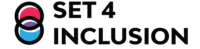Digital devices in my HEI
Materials
1. Accessible teaching and learning
Assistive technology (AT) is a critical tool for students with disabilities, significantly enhancing their educational experience and fostering independence. AT encompasses a diverse range of devices and software tailored to individual needs, facilitating access to information, communication, and participation in academic activities. This discussion will focus on two distinct categories of assistive technology. Student-owned devices are personal devices that students bring with them to campus, such as smartphones, tablets, laptops, or specialized assistive technology tools. These devices are essential for daily tasks, communication, and academic work. On the other hand, university-owned devices are assistive technology devices and software provided by the university, such as screen readers, magnification software, alternative input devices, or specialized learning management systems. These devices are designed to be accessible and inclusive, ensuring that all students can participate fully in university life (Farnsworth and Luckner, 2008).
We will explore the specific benefits that students with disabilities can gain from utilizing university-owned assistive technology. Furthermore, we will investigate the crucial ways in which student-owned devices can effectively interact with university-owned technology, creating a seamless and integrated experience. By understanding the interplay between these two types of devices, we can unlock the full potential of assistive technology in higher education and empower students with disabilities to achieve their academic goals (Farnsworth and Luckner, 2008).
2. Student owned digital devices
2.1 Cochlear implant
Cochlear implants represent a remarkable advancement in medical technology, offering a lifeline of sound to individuals with severe to profound hearing loss who may not benefit significantly from traditional hearing aids. Understanding the intricacies and benefits of cochlear implants can provide insight into how they revolutionize the auditory experience for those facing hearing challenges.
A cochlear implant consists of both external and internal components, each playing a vital role in restoring auditory function. The external component includes a microphone to capture sound from the environment, a speech processor to convert sound into digital signals, and a transmitter coil that sends these signals to the internal component. The internal component, surgically implanted beneath the skin behind the ear, comprises a receiver-stimulator package and an electrode array. The receiver-stimulator package decodes the digital signals and delivers electrical impulses to the electrode array, which stimulates the auditory nerve fibers within the cochlea (Zeng et al., 2008).
The intricate mechanism of cochlear implants bypasses damaged ear cells in the cochlea by directly stimulating the auditory nerve fibers. As sound is captured by the microphone and processed by the speech processor, it is converted into electrical impulses and transmitted to the auditory nerve via the electrode array. This electrical stimulation activates the auditory pathway, allowing the brain to interpret the signals as sound. While cochlear implants may not replicate natural hearing entirely, they provide recipients with a newfound ability to perceive sound and understand speech.
The benefits of cochlear implants extend far beyond restoring auditory function. Individuals who receive cochlear implants often experience significant improvements in speech understanding, particularly in challenging listening environments. By enhancing communication abilities, cochlear implants enable recipients to engage more fully in social interactions, educational pursuits, and professional endeavors, ultimately enhancing their overall quality of life.
Moreover, cochlear implants offer the opportunity for recipients to develop and refine auditory skills, including speech perception and language comprehension, particularly when implanted at a young age. This early intervention can significantly impact the trajectory of a child’s auditory and linguistic development, empowering them to thrive in academic and social settings.
Creating an inclusive learning environment for students with cochlear implants requires a multifaceted approach that encompasses various accommodations and strategies. University teachers play a pivotal role in ensuring that students with cochlear implants can fully participate and succeed in their studies (Zeng et al., 2008).
To begin, teachers should familiarize themselves with the functionality of cochlear implants and the diversity of hearing abilities among students who use them. Cochlear implants are electronic devices designed to provide auditory input to individuals with severe-to-profound hearing loss. However, the effectiveness of cochlear implants can vary depending on factors such as the age of implantation and individual differences in auditory processing.
In the classroom, teachers can implement practical accommodations to support students with cochlear implants. This may include utilizing microphone systems to amplify their voice, minimizing background noise, providing visual aids, and offering written instructions to enhance comprehension. Captioned videos and transcripts further ensure that students can access audiovisual content effectively.
Encouraging active participation from students with cochlear implants is crucial for fostering engagement and inclusivity. Teachers can create opportunities for students to contribute to discussions, group activities, and presentations, thus empowering them to take an active role in their learning experience (Wilson and Dorman, 2008).
Patience and flexibility are essential qualities for teachers working with students with cochlear implants. Recognizing that students may require additional time to process information and formulate responses, teachers should be willing to provide support and adapt their teaching methods accordingly.
Ultimately, by implementing these practical strategies and creating a supportive learning environment, university teachers can facilitate the academic success of students with cochlear implants. Through awareness, understanding, and proactive engagement, teachers can ensure that all students have equal access to educational opportunities and resources.
2.1.1 Connectivity:
One notable feature of cochlear implants is their ability to be connected to the microphone systems used by lecturers or speakers. Through specialized audio devices, the microphone signals can be wirelessly transmitted to the recipient’s cochlear implant processor, allowing individuals with cochlear implants to directly receive amplified sound from the speaker. This technology enhances accessibility in educational and professional settings, ensuring that individuals with cochlear implants can fully participate in lectures, presentations, and discussions. In summary, cochlear implants represent a groundbreaking solution for individuals with severe to profound hearing loss, offering a pathway to auditory rehabilitation, improved communication, and enhanced quality of life. Through their innovative technology and transformative impact, cochlear implants continue to redefine possibilities for individuals facing hearing challenges, unlocking a world of sound and opportunity (Zeng et al. , 2008).
This technology allows students with hearing impairments to take part in lectures in a more gainful way and With the use of a microphone and a technician, the University might be able to significantly improve the experience of students that wear these devices.
2.2 Braille E–Book
Braille e-books represent a significant advancement in accessibility technology, providing individuals who are blind or visually impaired with access to written content in a digital format. These devices offer a range of features and functionalities that cater to the diverse needs and preferences of users.At the heart of a Braille e-book lies its digital display screen equipped with Braille cells, where raised dots represent letters, numbers, and punctuation marks of the Braille alphabet. This display allows users to read and interact with electronic texts, providing a tactile experience similar to traditional Braille books. Navigation through a Braille e-book is facilitated by touch-sensitive controls or buttons, enabling users to scroll through pages, access different sections, and interact with the content. This intuitive interface enhances usability and ensures a seamless reading experience for individuals of all ages and abilities.
2.2.1 In the classroom:
One of the key strengths of Braille e-books is their versatility and flexibility in accommodating user preferences. Customization options allow users to adjust settings such as font size, spacing, and reading speed, enabling them to personalize their reading experience according to their specific needs and preferences.Integration with assistive technology further enhances the accessibility of Braille e-books. Screen readers and Braille translation tools can be seamlessly integrated with Braille e-book devices, providing users with additional support and functionality to access digital content more efficiently.Braille e-books find applications across various settings, including education, literature, and professional development. In educational settings, students rely on Braille e-books for accessing textbooks, study materials, and educational resources, facilitating equal access to learning opportunities.Similarly, professionals utilize Braille e-books for reading documents, reports, and other work-related content, enabling them to access and engage with written information independently and efficiently.
Despite their numerous strengths, Braille e-books also have limitations that need to be addressed. Production costs can be prohibitive, making Braille e-books inaccessible to some individuals. Additionally, certain technical challenges and compatibility issues may arise with specific devices and software, requiring ongoing development and refinement.
In conclusion, Braille e-books play a crucial role in promoting literacy, independence, and accessibility for individuals who are blind or visually impaired. By providing equal access to written content in digital format, Braille e-books empower users to engage with literature and information in meaningful ways. However, efforts must continue to address challenges and improve the affordability, usability, and functionality of Braille e-books to ensure their widespread adoption and impact. The University professors might make their slides.
3. University Owned Digital devices:
3.1 Eye tracker
Eye tracking technology presents a groundbreaking opportunity to enhance accessibility and learning for students with disabilities, particularly within the university environment. These innovative devices monitor and record the movement of a person’s eyes in real-time, enabling precise measurement and analysis of visual attention and behavior.In the context of higher education, eye trackers offer a multitude of benefits for students with disabilities. Firstly, they serve as assistive learning tools for individuals with physical disabilities or mobility impairments that hinder their interaction with traditional input devices like keyboards or touchscreens. By utilizing eye movements as input, students can navigate digital interfaces, access educational materials, and interact with software applications more independently.Moreover, eye trackers provide alternative communication methods for students with severe communication disabilities. Those with motor neuron diseases or conditions like cerebral palsy can utilize eye movements to select symbols, letters, or words displayed on a screen-based communication device. This enables them to express thoughts, participate in discussions, and engage in classroom activities effectively.
3.1.1. In the classroom:
Eye trackers also play a pivotal role in facilitating accessible content navigation. For students with visual impairments or reading difficulties, eye tracking technology allows for efficient navigation of digital content. By tracking their gaze, students can scroll through text, navigate menus, and interact with multimedia content using eye-controlled interfaces. This fosters access to educational materials such as e-books, online lectures, and interactive learning platforms, thereby enhancing the overall learning experience.Furthermore, eye trackers enable educators to assess students’ cognitive processes, attentional patterns, and learning strategies during academic tasks and assessments. Analyzing gaze behavior provides insights into students’ comprehension, engagement, and problem-solving approaches, allowing for personalized feedback and instructional support tailored to individual learning needs. Beyond its applications in the classroom, eye tracking technology contributes to research and development in disability studies and inclusive education. Researchers and educators leverage eye trackers to investigate cognitive processes, learning barriers, and effective interventions for students with disabilities. This promotes the advancement of knowledge and best practices in educational support and accessibility.Despite its numerous benefits, eye tracking technology poses certain limitations and considerations. Factors such as cost, technical complexity, and individual user proficiency may impact its adoption and effectiveness. Additionally, privacy concerns and ethical considerations related to data collection and analysis must be addressed to ensure responsible and ethical use in academic research and practice. In conclusion, eye tracking technology holds immense potential to revolutionize the learning experience for students with disabilities in university settings. By providing alternative communication methods, enhancing content accessibility, facilitating assessment and feedback, and fostering research and development, eye trackers empower students to engage more fully in their academic pursuits and achieve their educational goals. Continued research, innovation, and collaboration are essential to harnessing the full potential of eye tracking technology in promoting inclusivity, accessibility, and excellence in higher education.
3.2 Tablet
A tablet can be a versatile and valuable assistive technology for university students with disabilities, offering a range of features and functionalities that can enhance accessibility and support their academic endeavors in various ways. On top of having a larger screen than a phone, it is also lightweight and easy to carry. But its main strength is that it can be set up to suit a wide range of people with different disabilities (Gasparini and Culén, 2012).
3.2.1 In the classroom:
Accessible Content Consumption: Tablets provide students with disabilities the flexibility to access digital content in formats that best suit their needs. They can use built-in accessibility features such as screen magnification, high contrast mode, and text-to-speech functionality to read textbooks, articles, and other educational materials.
Note-taking and Organization: Many tablets come equipped with note-taking apps and organizational tools that allow students to capture lecture notes, annotate documents, and create to-do lists. Students with disabilities, such as those with mobility impairments or fine motor challenges, can benefit from the ease of typing or handwriting directly on the tablet screen or using voice-to-text features (2012).
Communication and Collaboration: Tablets enable students to communicate and collaborate with peers and instructors through various means. They can participate in online discussions, group projects, and virtual meetings using communication apps, email, and collaborative platforms accessible through their tablets.
Accessibility Settings and Customization: Tablets offer extensive accessibility settings that allow students to customize their device to accommodate their individual needs. From adjusting font sizes and colors to configuring gesture controls and keyboard layouts, students can personalize their tablet experience to optimize accessibility and usability.
3.2.2 Assistive Apps:
The app ecosystem for tablets offers a wealth of assistive technologies designed to support students with disabilities in their academic pursuits (Hurst and Tobias, 2011). These include apps for speech-to-text transcription, communication boards, language translation, cognitive support, and more. Students can explore and download apps tailored to their specific needs and preferences to enhance their learning experience (Hurst and Tobias, 2011). Here there are some examples:
- Screen Readers: Screen reading software converts text displayed on a screen into audible speech or braille output, enabling individuals with visual impairments to access digital content. Popular screen reader software includes:
- JAWS (Job Access With Speech)
- NVDA (NonVisual Desktop Access)
- VoiceOver (built-in on macOS and iOS devices)
- TalkBack (built-in on Android devices)
- Screen Readers: Screen reading software converts text displayed on a screen into audible speech or braille output, enabling individuals with visual impairments to access digital content. Popular screen reader software includes:
- Speech Recognition Software: Speech recognition software allows users to control computers, compose documents, and navigate applications using voice commands. This technology benefits individuals with mobility impairments or those who have difficulty typing. Examples of speech recognition software include:
- Dragon NaturallySpeaking
- Windows Speech Recognition (built-in on Windows operating systems)
- Google Voice Typing (built-in on Android devices
- Speech Recognition Software: Speech recognition software allows users to control computers, compose documents, and navigate applications using voice commands. This technology benefits individuals with mobility impairments or those who have difficulty typing. Examples of speech recognition software include:
- Communication and AAC (Augmentative and Alternative Communication) Apps: AAC apps facilitate communication for individuals with speech or language disabilities by providing alternative methods of expression. These apps may include customizable symbols, text-to-speech capabilities, and picture communication boards. Examples of AAC apps include:
- Proloquo2Go
- TouchChat
- Predictable
- Communication and AAC (Augmentative and Alternative Communication) Apps: AAC apps facilitate communication for individuals with speech or language disabilities by providing alternative methods of expression. These apps may include customizable symbols, text-to-speech capabilities, and picture communication boards. Examples of AAC apps include:
- Text-to-Speech Software: Text-to-speech (TTS) software converts written text into spoken words, allowing individuals with visual impairments, learning disabilities, or reading difficulties to access written content. Some popular text-to-speech software options include:
- NaturalReader
- Read&Write
- Balabolka
- Voice Dream Reader
- Text-to-Speech Software: Text-to-speech (TTS) software converts written text into spoken words, allowing individuals with visual impairments, learning disabilities, or reading difficulties to access written content. Some popular text-to-speech software options include:
- Magnification and Screen Enhancement Software: Magnification and screen enhancement software enlarge and enhance on-screen content, making it easier for individuals with low vision to read and interact with digital displays. Examples of magnification software include:
- ZoomText
- Magnifier (built-in on Windows operating systems)
- Magnifying Glass (built-in on macOS)
- Magnification and Screen Enhancement Software: Magnification and screen enhancement software enlarge and enhance on-screen content, making it easier for individuals with low vision to read and interact with digital displays. Examples of magnification software include:
- Word Prediction and Writing Assistance Software: Word prediction and writing assistance software assist individuals with learning disabilities, cognitive impairments, or writing difficulties by providing word suggestions, spelling and grammar checks, and text completion features. Examples of word prediction software include:
- Co:Writer
- WordQ
- Ginger
- Word Prediction and Writing Assistance Software: Word prediction and writing assistance software assist individuals with learning disabilities, cognitive impairments, or writing difficulties by providing word suggestions, spelling and grammar checks, and text completion features. Examples of word prediction software include:
- Environmental Control Software: Environmental control software enables individuals with physical disabilities to control electronic devices and home appliances using alternative input methods such as switches, voice commands, or eye gaze. Examples of environmental control software include:-
- Grid 3
- Tobii Dynavox
- SmartNav
- Environmental Control Software: Environmental control software enables individuals with physical disabilities to control electronic devices and home appliances using alternative input methods such as switches, voice commands, or eye gaze. Examples of environmental control software include:-
Overall, tablets serve as powerful assistive technologies that empower university students with disabilities to access educational resources, engage in learning activities, and participate fully in academic life. By leveraging these software options, individuals with disabilities can customize their digital experiences, access information, communicate effectively, and participate fully in educational, professional, and social activities (Wilson and Dorman, 2008).
4. Conclusion
In this paper we have explored some AT that are either usually owned by students or by universities. It was also discussed which technologies are better suited to be privately owned by students versus those that perform better when owned by the university. It was also discussed the incredible versatility of tablets and smartphones. In fact they can be set up to fit many different people’s needs and characteristics. Conversely there are some AT that are designed specifically for the user so they cannot be successfully shared by different users. Knowing how to prepare one’s courses to suit these AT will result in a better inclusion of the students relying on them to study. Some examples might consist of working on documents that are supported by the ATs used by the students in your class. This will lead to more inclusion and a more just higher education that leaves no one behind.
References
Farnsworth, C. R., & Luckner, J. L. (2008). The impact of assistive technology on curriculum accommodation for a braille-reading student. RE: view, 39(4), 171.
Gasparini, A. A., & Culén, A. L. (2012, January). Tablet PCs–An assistive technology for students with reading difficulties. In ACHI 2012: The Fifth International Conference on Advances in Computer-Human Interactions (pp. 28-34).
Hurst, A., & Tobias, J. (2011, October). Empowering individuals with do-it-yourself assistive technology. In The proceedings of the 13th international ACM SIGACCESS conference on Computers and accessibility (pp. 11-18).
Wilson, B. S., & Dorman, M. F. (2008). Cochlear implants: current designs and future possibilities. J Rehabil Res Dev, 45(5), 695-730.
Zeng, F. G., Rebscher, S., Harrison, W., Sun, X., & Feng, H. (2008). Cochlear implants: system design, integration, and evaluation. IEEE reviews in biomedical engineering, 1, 115-142.
3. Infrastructure and Equipment/ Tools and Technology
Accessible Infrastructure for Inclusive Education
digital infrastructure that supports inclusive and accessible education
20 min
After this uni, you will be able to:
- recognize which accessible digital devices and assistive products should be available for inclusive digital education
- define a procedure for school-owned portable devices and/or assistive products that students can take home when needed.
- identify the needs of students to bring and use their own portable devices and assistive products during lessons.
tools, digital infrastructure, equipment, physical accessibility, Inclusive Digital Education, Student Engagement, Collaborative Learning, Flexible Classroom Designs,








Funded by the European Union. Views and opinions expressed are however those of the author(s) only and do not necessarily reflect those of the European Union or the European Education and Culture Executive Agency (EACEA). Neither the European Union nor EACEA can be held responsible for them (2022- 1 -SI01 -KA220-HED-000088368).