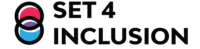Inclusive Digital Education Implementation Methodologies
Materials
1. Digital Practices for Inclusive Programs
Digital Practices for Inclusive Programs aims to develop approaches that advance digital pedagogy to enable students with special needs to participate and be included at higher levels, enhancing their knowledge and fostering social inclusion. Inclusive teaching then refers to pedagogy that strives to serve the needs of all students, regardless of background or identity, and support their engagement with subject material by, for example, providing teaching material in advance and in an accessible format, prioritizing reading lists, ensuring that those reading lists includes a balanced representation of sources.
The core of all programs should then be access, skills, motivation, and trust by including (1) strong and affordable broadband and internet service, (2) internet-accessible devices that meet the needs of users, (3) access to IT training, (4) quality technical support, and (5) online content that encourages independent use of online platforms.
1.1 What are the key enablers that differentiate teaching using digital technologies?
- Attention demands increase when there are multiple, simultaneous sources of potential stimulation.
- Peer and instructor interaction can occur simultaneously utilizing synchronous online tools or at various times using asynchronous ones.
- A greater requirement for learning (co-regulation/self-regulation) planning, monitoring, and evaluation.
- Extra duties related to equipment maintenance (e.g., charging gadgets).
- But, There are still many different approaches to learning (such as project-based, tailored mastery, and traditional).
- But, mandates for accountability and assessment using conventional measures are still in place in most circumstances.
1.2 Why do special education students need extra help when learning online?
- Disparities in attention and motivation
- Disparities in cognitive processing
- Organizing and keeping track of variations in strategy
- Physical distinctions
- Disparities in emotional control
- Distinctive relational strategies between adult and peer
1.3 What programs and policies can serve students?
- There has been a perception that technology will suit learners’ demands without much effort as we’ve moved toward learning with more sophisticated tools.
- Rather, it is crucial to review the digital learning rules with an emphasis on resolving issues and fulfilling requirements.
- Adhering to applicable regulations and procedures is also crucial.
2. Methods and Tools
2.1 Questions for choosing teaching methodologies and developing policies.
- In terms of behavior, does this policy or program encourage digital citizenship?
- Cognitive, have the program’s online learning resources been assessed?
- Emotional, does this program encourage good feelings and interactions with technology?
- Social, does this policy/methodology result in more social contacts online, both in terms of quantity and quality?
2.2 Steps to take that make online teaching inclusive and accessible for all students
These steps facilitate inclusive teaching methods that are intended to be delivered virtually through learning technology. This covers both fully online and “blended” learning, meaning a combination of online and in-person instruction.
Whether it’s recording lectures or offering online reading lists, learning technology can be used to improve accessibility and inclusivity for all students. However, teaching online has its own special set of difficulties as well. Students may face difficulties, for instance, if they lack confidence in their ability to interact with technology and engage in online learning, if they have limited or no access to a quiet study room, or if they have a learning need that affects how they engage with online learning.
Anticipating these requirements through inclusive practice is a smart idea.
Establish expected practice
Select a channel for communication. Inform students of your contact information if you use various teaching resources, such as email and discussion forums on Canvas, so they feel comfortable reaching out to you correctly.
Maintain consistency. Establish some fundamental guidelines and procedures for remote learning and the technology to be utilized with your program’s teaching colleagues, so that students may probably anticipate some consistency.
Plan for accessibility
Reach out to students who are impaired. It is probable that learners with impairments may need extra accommodations when it comes to online education. Thus, get in touch and ask what they require. After a few weeks, be ready to check in with these students to see how things are going and to discuss any necessary adjustments.
Make use of forms that are accessible. Materials that can be read by “assistive” or “enabling” technologies are classified as accessible formats. This means the user has control over how the text is read, including the ability to search, select, and read the text on a screen. Additionally, the user can change the formatting to make the text easier to read or convert it into another format, such as electronic Braille. This feature is available in Word documents, HTML files, and accessible PDF files. Use OCR (optical character recognition) software to make sure the text is machine-readable rather than saving it as an image when scanning a hard copy handout to make it accessible remotely.
Examine your equipment. Certain disabled students who use specialized assistive technology may not be able to access certain systems, tools, or ways of working; therefore, be prepared to work with your local Disability Coordinator and the Disability Advisory Service, as well as your local IT support, to agree on alternatives for those students.
Support students to engage online
Give students a chance to get comfortable with the technology by letting them try simple tasks to see whether they can use the feature. Make careful that no one is unintentionally offended by any such activity.
Set ground rules for the conversation. While this can be especially difficult during “live” sessions, setting ground rules can give students confidence about how and when to interact online. You could decide, for instance, that students will electronically “raise a hand” or write questions to indicate that they would want to speak or that you will call on students by name to make sure they have had a chance to speak. These guidelines should ideally be approved by your students, and they might need to be reviewed later.
Be adaptable. If they follow the established guidelines, give students some leeway in how they interact with and utilize the technology. One student could prefer to type their answers rather than use the microphone or camera, while another student might have to use the audio feature because of a physical limitation that makes typing difficult or impossible. It’s possible that disabled students require specialized technology to access education.
Encourage students to speak with one another. Encouraging conversations between students using online discussion boards outside of virtual tutorials and courses can foster a helpful learning environment. Establishing “low stakes” or voluntary group work may also be an effective strategy for encouraging student interaction. If your students interact with one another using a platform that the HEI does not approve, like WhatsApp, you may want to point them toward policies that will encourage responsible use of these tools.
Organize “live” classes
Start your first meeting early. This will allow everyone to establish a connection and ensure that everyone can access the important features (such as chat and microphone muting). If it hasn’t already been established, this can be a time to clarify how you want students to join the session (e.g. with or without video, muted, etc.).
Assign tasks and supplies ahead of time. Discussions in “live” or synchronous sessions can go longer than face-to-face and can be taxing. It is less stressful to cover everything in the “live” session when students have access to accessible learning materials and tasks ahead of time. This also implies that students will be more prepared. This can be crucial in situations when students experience spotty or intermittent Wi-Fi or must cancel classes without warning. To prevent students from juggling numerous screens or materials at once, share any materials you refer to during the session on your screen.
Make a schedule. A schedule or agenda should be distributed before the session, such as a list of topics to be covered or a series of questions to be considered. Students will be able to get ready and be prepared to contribute as a result.
Plan a rest period. Allow students to take a break from their screens if your lesson lasts longer than an hour.
Establish a flexible, asynchronous study period.
Assignments that students can finish on their own schedule can serve as a warm-up and a recap of “live” classes. There are many advantages when students can watch or listen to a collection of quick, pre-recorded videos or podcasts instead of participating in a lengthy live session via a video call. This adaptable, asynchronous method, for instance, implies that:
- Due to technology issues, bad internet connections, illness, childcare obligations, lack of quiet space, and other factors, students are less likely to attend class.
- People in various time zones can finish the task during regular business hours.
- Students are free to work at their own pace, going back and reviewing content, pausing to take better notes, accelerating if they are already familiar with part of it, etc.
- More time is available for students to express and verbalize any questions or ideas they may have regarding the subject matter and what they are learning—something that can be difficult in a “live” setting.
- Less emphasis is placed on “live” tutorials or teaching sessions, especially when assignments call for the usage of discussion boards. This improves the resilience of distant learning and gives self-study more structure and diversity.
Observe tips for efficient use of technology.
Online education may be made more inclusive and accessible by utilizing the technical advice on conducting sessions efficiently and the available guidelines on creating high-quality audio and video recordings. For instance, instructions are provided for making accessible videos and using suggested equipment. For example, using headphones instead of a laptop’s built-in microphone will probably improve audio quality. Students who are studying in a noisy or distracting environment may benefit most from a higher quality recording or live stream since it will help them focus. Additionally, it will be crucial for pupils who are visually or hearing handicapped to access education. Including transcripts or captions with any recorded content will guarantee that it is available to all students.
Acknowledge the significance of constructive criticism
Think of adding video or audio feedback as well. This lessens the possibility that remarks may be misinterpreted by enabling you to use tone and expression to convey meaning. These qualities may be especially crucial during remote learning time.
Include possibilities for inquiries. Students may find it more difficult to ask questions regarding your feedback or to get assurances about their work when learning online. You might wish to include certain possibilities (online or through emails/messages) so students can ask questions or clarify what they don’t understand.
2.3 Tips for Making Classrooms More Inclusive with Inclusive Teaching Practices
- Use inclusive language on all forms – Teachers can facilitate the teaching process by ensuring all resources, forms, and other communication materials are inclusive of all family structures and gender identities, such as using expressions such as “families and caring adults” in place of “moms and dads”.
- Stock your digital shelves with diverse web resources – Make sure students have access to digital resources that reflect not only their lives but also identities and perspectives outside their experiences. Challenge stereotypes by featuring a welcoming ”page”, as a first day read.
- Create a welcoming bulletin board – Since “home pages” are essential components of any digital classroom, why not considering a “home page” that highlights various family arrangements as well as individuals with a range of racial backgrounds, gender identities, and physical abilities? Make use of catchphrases that promote tolerance for all.
- Create explicit agreements for the classroom and/or school. Teachers need to make sure that bullying policies identify the groups that experience bullying or harassment more frequently than others, and they should also let students know that this does not include making disparaging remarks about individuals or their families. Bullying motivated by bias must be stopped from the outset.
- Prepare for teachable moments – When teachers hear students say things like “That’s gay!” or “You act like a girl!” or “You’re not a real family because you don’t have a dad!” they can rehearse their responses. Be ready to stop cruel jokes about the identity or family of a child.
- Model inclusive language – To be more inclusive of all identities, try referring to classes as “friends,” “scholars,” or “students” rather than as “boys and girls.”
- Try a new lesson plan – Teachers can start the year by teaching students how to be allies and what makes each student unique by using competencies references, also based on personal interest, creating heterogeneous groups.
- Manage your online presence – In an online course, keeping up a social, instructional, and cognitive presence enables you to build relationships with your students and effectively impart your subject-matter knowledge.
- Ensure course media are accessible – All of your students will gain from having easy and accessible access to your course materials, which include documents, PowerPoint presentations, videos, photos, and more.
- Offer inclusive office hours – Take away obstacles from students’ meetings with you by providing a range of options for meeting times (day and duration), formats (such as phone calls, text messages, emails, and video conferences), and structures (such as one-on-one and group meetings).
- Use an interest survey to connect with students – To better engage with students and satisfy their learning requirements, use an online questionnaire that questions about preferred name/pronouns, work experience, future ambitions, and what they are most excited about and worried about concerning your course.
- Set expectations for valuing diverse viewpoints – One of the most important things you can do to build community and a productive learning environment with your students is to get them talking about online communication standards and guidelines right at the start of the course. Agree on a set of rules as a group to ensure everyone feels appreciated and involved in the course discussions.
2.4 Digital tools for an inclusive virtual classroom
Using technology in the classroom increases student engagement, piques their curiosity, and improves learning and comprehension. Every effective teacher prioritizes these elements, and employing digital technologies in the classroom today makes it simple to accomplish them. When inclusive education is well-supported, and schools, instructors, parents, and students have access to digital resources that can remove educational obstacles, everyone wins. Infographics, presentations, movies, animations, tests, exams, evaluations, quizzes, and more can all be made with digital technologies. Teachers can provide a sense of inclusivity to all students in their mixed-ability courses by utilizing various digital tools. Below is a brief list of some tools.
Equity Maps (https://equitymaps.com/)
Using the Equity Maps platform, the teacher may establish a “space for all voices to be heard.” It’s an iPad app that makes it simple to incorporate into class discussions, encouraging student engagement that is egalitarian and collaborative. To involve quieter pupils in more in-class activities, this application assists in keeping track of them. Teachers might use it as a self-assessment tool to determine whether they monopolize their lessons. Instructors can monitor student contributions in any format and create a report that can be downloaded as a CSV file. They may also give specific feedback, evaluate student participation and interaction in the classroom, foster greater student collaboration, and foster equitable dialogues.
Explain Everything (https://explaineverything.com/)
A good digital whiteboard for distance learning is Explain Everything. With compatibility for iPad, Android, Chromebooks, and all current browsers, this product offers educators the advantages of both multimedia animation software and a whiteboard. To meet students where they are and lessen their reliance on teachers, educators can use the extensive range of file formats it supports to incorporate into explainer videos. The software makes it easier to visualize brainstorming notes to distill the key points of a discussion or argument. In this manner, all participants can watch how their peers participate in a task and see how their views have changed over time. Students can explore, produce, and share material in an inclusive platform environment, providing ample opportunity for collaboration and active engagement.
Flipgrid (https://info.flip.com/en-us.html)
For students with diverse abilities, Flipgrid is a tool that teachers may utilize to foster diversity and accessibility in the classroom. Every type of student can find a solution on this platform: those who are gregarious and enjoy being noticed and heard, those who are shy around the camera and would rather record audio presentations on a whiteboard or blackboard that they can customize with text and stickers, and those who are deaf or hard of hearing (DHH) and can either use sign language for their videos or simply make a presentation with captions. With integrated Immersive Reader features, Flipgrid can help with reading comprehension by providing dictation, decoding solutions, read-aloud, and translations. Teachers can also use it to show pupils explanatory films they can watch anytime.
Empatico (https://empatico.org/)
With Empatico, every student can share their individuality and feel welcome. After educators register, the website matches them with an appropriate exchange school partner so they can work together. Through Empatico, students may interact with people from other cultures and backgrounds, which fosters global empathy. The platform is also tailored for special education with features like word lists that may be shared via output devices, vocabulary words, and sign language instructions. Nonverbal students can so take part fully in Empatico activities. Students worldwide get together through Empatico to appreciate their differences and find commonalities outside of the classroom.
Wakelet (https://wakelet.com/)
For the sake of clarity, Wakelet assists educators in compiling all the materials they wish to provide to their pupils in one location. It can also be an instrument for informing and interacting with parents. Creating a collection and saving various resources are all that teachers need to use as curation tools to arrange and distribute content to their pupils. Students can also utilize this application to build digital portfolios and research certain subjects. In this manner, even when students work in groups or couples, teachers may still see how their contributions have evolved. Thanks to this inclusive platform, students can demonstrate their creativity and knowledge in a secure learning environment.
Further reading:
Digital Tools to Support an Inclusive Pedagogical Practice, by Andréanne Turgeon and Andy Van Drom, available at https://eductive.ca/en/resource/digital-tools-to-support-an-inclusive-pedagogical-practice/
References
Morato, Jorge, et al. “Technologies for digital inclusion: Good practices dealing with diversity.” Wealth Creation and Poverty Reduction: Breakthroughs in Research and Practice. IGI Global, 2020. 17-37. https://doi.org/10.4018/978-1-7998-1207-4.ch002
Kilag, Osias Kit, et al. “Empowering Teachers: Integrating Technology into Livelihood Education for a Digital Future.” Excellencia: International Multi-disciplinary Journal of Education (2994-9521) 1.1 (2023): 30-41.
WHITWELL, SARAH, and SAMANTHA CLARKE. “Pedagogy of Privacy: Inclusive Teaching and Disclosures of Disability.” in online learning (2023): 110. https://doi.org/10.56638/mtopb00123
Larios, Rosalinda J., and Andrea Zetlin. “Challenges to preparing teachers to instruct all students in inclusive classrooms.” Teaching and Teacher Education 121 (2023): 103945. https://doi.org/10.1016/j.tate.2022.103945
Jurkowski, Susanne, Manuela Ulrich, and Bettina Müller. “Co-teaching as a resource for inclusive classes: teachers’ perspectives on conditions for successful collaboration.” International Journal of Inclusive Education 27.1 (2023): 54-71. https://doi.org/10.1080/13603116.2020.1821449
Sabayleh, Obaid A., and Mohammad A. Sakarneh. “Effective Teaching Strategies for Students with Learning Disabilities in Inclusive Classroom: A Comparative Study: Teaching strategies.” Educational Administration: Theory and Practice 29.1 (2023): 209-220. https://doi.org/10.17762/kuey.v29i1.542
Bishop-Monroe, Robbie, and Joanna L. Garcia. “Where do I start? A pathway for personal growth for faculty committed to creating inclusive classrooms.” Issues in Accounting Education 38.1 (2023): 109-128. https://doi.org/10.2308/ISSUES-2021-068
Karagianni, Eleni, and Athanasios Drigas. “New Technologies for Inclusive Learning for Students with Special Educational Needs.” International Journal of Online & Biomedical Engineering 19.5 (2023). https://doi.org/10.3991/ijoe.v19i05.36417
5. Pedagogy: Supports and Resources
Inclusive Digital Teaching Practices
Technical support for teachers
10 min
(i) To gain teaching strategies to create equity in learning environments.
(ii) To provide access to tools for engaging instructional content.
(iii) Learning online, offline, and in-between.
(iv) Comparing student academic outcomes and course satisfaction in face-to-face, online, and blended teaching modalities.
Education Methods, Implementation Methodologies








Funded by the European Union. Views and opinions expressed are however those of the author(s) only and do not necessarily reflect those of the European Union or the European Education and Culture Executive Agency (EACEA). Neither the European Union nor EACEA can be held responsible for them (2022- 1 -SI01 -KA220-HED-000088368).